Applied to human body posture detection, it can detect the position of people's eyes, nose, ears, neck, shoulders, elbows, wrists, hip joints, knee joints, and ankles.
[Instruction]
The solution process is:
Prepare dataset -> Generate files needed for training -> Training -> Use various methods to infer
The dataset used is the dataset of coco2017.
1. 1_prepare_train_labels.ipynb
After execution, the pkl file required for training will be generated.
parameter:
--labels: dataset object keypoints format json label file.
--output-name: output the pkl file for training.
supplement:
If you want to use your own dataset, please note that the label file must be a json file in object keypoints format. The name of the label file in the object keypoints format in the train/annotations folder must be "person_keypoints_train.json", and the name of the label file in the object keypoints format in the val/annotations folder must be "val.json".
2. 2_train.ipynb
Training the coco2017 dataset.
parameter:
--train-images-folder: the folder location of training images.
--prepared-train-labels: the pkl label file for training, which is generated after running 1_prepare_train_labels.ipynb.
--val-labels: the object keypoints format json label file of the test image
--val-images-folder: the folder location of test images.
--checkpoint-path: pretrained model file location
3. 3_inference.ipynb
Infer an image and mark the position of the human body and the position of the joints.
parameter:
--images-folder: infer the location of the images.
--checkpoint-path: training model location.

4. 4_inference_folder.ipynb
Infer all the images in the folder, mark the position of the human body and the position of the joints.
parameter:
--images-folder: infer the location of the image folder.
--checkpoint-path: training model location.
5. 5_inference_webcam.ipynb
Infer the webcam image and mark the position of the human body and the position of the joints.
parameter:
--checkpoint-path: training model location.
--video: the specified webcam device.
This SDK is built in AppForAI - AI Dev Tools.
Purchase license separately: USD 600, permanent authorization, single APP authorization, single machine authorization, one-year activation, one-year download, one-year update, one-year email technical support.
Contact Us and How to Buy
Welcome to contact us. Please refer to the following link:
https://www.myai168.com/article/index?sn=11059