This solution can be applied to factory defect detection, medical image analysis, biological image analysis, industrial safety image analysis, mask image analysis, etc.
[Instructions]
1_annotation_pascal_voc_xml.ipynb
Open the marking software. Prepare a png or jpg image for annotation. It is recommended that the image has the same aspect ratio.
2_delete_log.ipynb
Delete the log folder, which is the record read by tensorboard during training.
3_prepare_train_txt.ipynb
Prepare a list of training images.
- image_path = "data/train/images": Training image path.
- txt = "data/train.txt": The output training image list.
4_prepare_val_txt.ipynb
To prepare the verification image list.
- image_path = "data /val/images": verification image path.
- txt = "data/val.txt": The output verification image list.
5_train.ipynb
Before starting to train the model, please set the number of categories and the category name.
Set the category name to data/labels.txt, the first category name should be fixed __background__, and the second and below are the category names of your samples.
The category name must be exactly the same as the category name when labeling.
Set NUM_CLASSES in data/vgg_ssd512.yaml, and set other training related parameters here.
Execute this ipynb to train the model.
6_kill_tensorboard.ipynb
Release the tensorboard that is not in this training.
7_tensorboard.ipynb
Turn on tensorboard to display the loss curve and other related information during training.
8_inference.ipynb
Infer a picture.
--image_path "data/val/images/inclusion-2.jpg" : Inferred images.
--ckpt model/model_007000.pth : Inferred model.
--score_threshold 0.3 : The threshold of inference.
--debugImage 1 : Switch to display the image of the inference result.
9_inference_folder.ipynb
Infer the images in the folder.
--images_dir data/val/images/ : Inference folder.
--ckpt model/model_007000.pth : Inferred model.
--score_threshold 0.3 : The threshold of inference.
--debugImage 1 : Switch to display the image of the inference result.
10_inference_api.ipynb
11_inference_api_browser.ipynb
Inference API, run 10_inference_api.ipynb to open the server, load model/model_007000.pth, and then run 11_inference_api_browser.ipynb, jump out of the browser, you can select the picture for inference.

This SDK is built in AppForAI - AI Dev Tools.
Purchase license separately: USD 600, permanent authorization, single APP authorization, single machine authorization, one-year activation, one-year download, one-year update, one-year email technical support.
Contact Us and How to Buy
Welcome to contact us. Please refer to the following link:
https://www.myai168.com/article/index?sn=11059